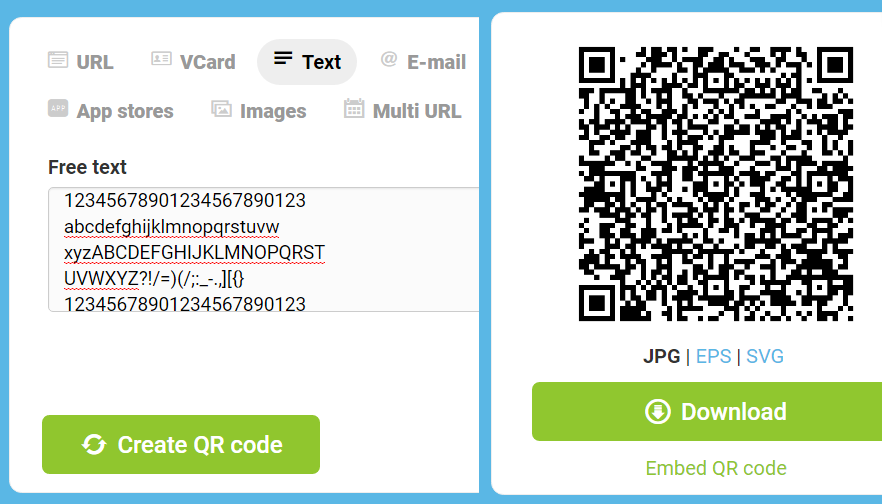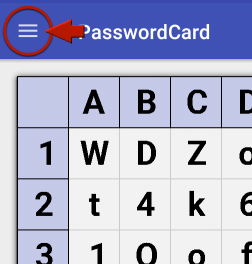The scan QR-Code feature lets you transfer your password card to additional devices. You might also use this feature to define and create your password card according to your wishes.
Create a QR-Code online
- Visit a website like http://www.qr-code-generator.com/
- Chose Text as QR-Code format
- Insert 230 characters, i.e. 10 lines with 23 alphabets each – you may use the ENTER key to seperate the lines
- Use printable characters from the ASCII table: You’ll find valid characters in lines 33 (!) to 126 (~) – “letters, digits, punctuation marks, and a few miscellaneous symbols”.